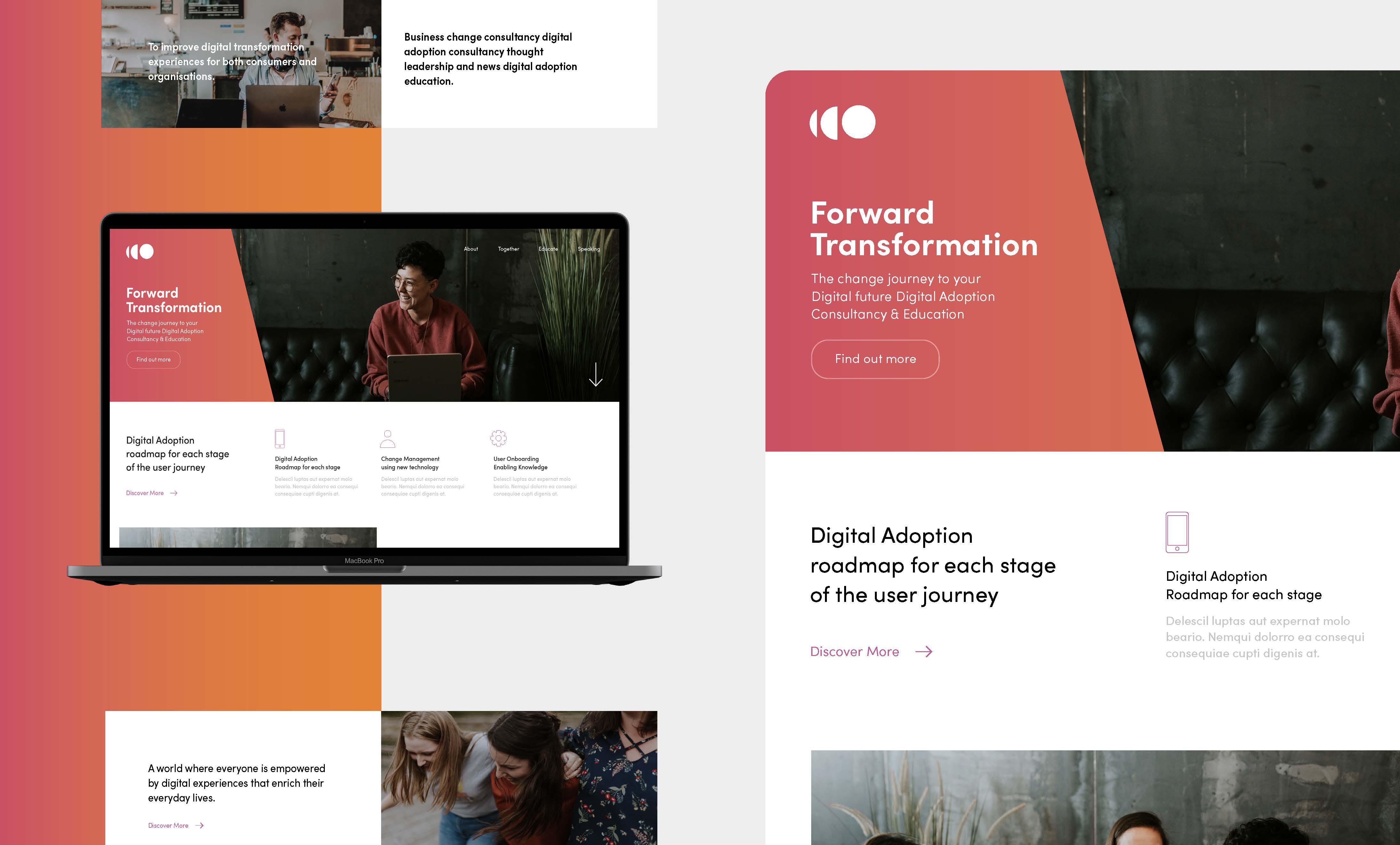The end of your presentation should be as important as the start.
Based on the serial-position effect, people are most likely to remember the first and last items on a list, not the ones in the middle. The same goes for presentations. Making these sections stand out could be the difference between a callback and a ‘block sender’.
How you end your presentation will depend on your business, goals, and the action you want the audience to take. If you’re presenting in person, you might end differently than if you were presenting virtually or sending the deck by email.
In this article, we look at different ways to end a presentation for ultimate impact and how big brands did it to secure investment.
Reinforce the message
Round up your presentation by reinforcing the message. This concluding slide wraps the presentation up in a neat package and reminds the audience what they’ve heard.
Expert tips:
– Keep information concise – no more than ten slides, 20 minutes, and 30-point type
– Focus on the key takeaway point
– Balance images and text
End on a high
You might use a visual or quote on your final slide to leave a lasting impression. If you’re giving the presentation remotely, consider adding buttons or hyperlinks to your contact page or additional resources.
Expert tips:
– Add your contact information
– Include hyperlinks to your website
Ask questions
Use one of the final slides to round up frequently asked questions. If you’re presenting in person, you could invite the audience to ask questions. This gives you a chance to engage with the audience and develop a connection with them.
Expert tips:
– Cap the time of the Q&A so it doesn’t make the time overrun
– Have a few questions prepared if no one asks one
Tell the audience you’re wrapping up
The audience likes to know what’s coming next, so if you’re on your last slide, let people know. You might use the final slide to summarise the main points or to get them thinking with a quote or question.
Expert tips:
– Add a slider into your design so the audience knows where you are in the presentation and how long is left
Call to action
If you are presenting virtually or sending the deck by email, include a call to action at the end of your presentation. Your call to action could be a click to contact, to download a resource or to request a free trial. Think about the wording of your call to action. Steer clear of “Click here”. Instead, drive action and remind the audience of the benefits of your product.
Expert tips:
– Use active phrases like “Get started”, “Explore X”, and “Try now”
– Make your call to action stand out visually
– Consider using a QR code
Data visualisation
Round up any data points in a final data visualisation slide. Visuals can give the audience dense information in a readable and digestible format. Ending with key figures and graphs will remind the audience of your offering and success
Expert tips:
– Keep infographics in line with your brand and slide design
– Keep graphics simple
– Ensure you have white space around the graphics
A/B test
If you are presenting multiple times or sending the deck out by email, you could test a few different presentation endings. Consider including a call to action on one and a frequently asked questions slide on another. See what gets the most traction in person and online.
Expert tips:
– A/B test everything, including the final slides, subject line of your email, email content and the call to action copy
Common mistakes to avoid when ending a presentation
When it comes to your final or final few slides, there are common mistakes to avoid. Here are a few:
– An abrupt ending with just a “thank you” written on a page
– Rushing to the end
– An overcrowded final slide with too much information for the audience to digest
– Adding unrelated images
End your presentation like a pro
Ending your presentation shouldn’t be an afterthought. Consider how you’ll deliver the presentation, the audience, your goals, and the business. These factors can help you decide whether to add an FAQ, a strong statement, a concluding slide, or an irresistible call to action.
At FullSphere, we design crisp and clear pitch decks. We work with you to understand the pitch and uncover the final slides that have the best results.